Powered by Blogger.
Labels
Alabaster & Shadows
(2)
Alehandra Vanhek
(3)
Alex Prihodko
(26)
Alfadesire
(4)
Alice in Love
(4)
Andy Cooper
(14)
Angelica S. Art
(1)
Angie's CT Tags
(12)
Animated
(3)
Ann Fesenko
(1)
Anna Liwanag
(1)
Annie
(2)
Arthur Crowe
(11)
Asian Beauty
(1)
Ayumi K.
(1)
Bad Easter Collab
(1)
BamBam
(1)
Barbara Jensen
(1)
Blue Bay
(4)
Butterfly
(2)
Cano Tubes
(1)
Caron Vinson
(1)
CDO
(11)
Célinart Pinup
(1)
Chester Ocampo
(1)
ChrisPastel
(1)
Collab S&Co.
(12)
Cris Ortega
(2)
CT
(60)
CT Arizona
(1)
CT by QTags by Suzie Q
(41)
CT Digi
(1)
CT Forum Set
(2)
CT iRock
(9)
CT Numee
(6)
CT Tag
(110)
CT Tutorial
(43)
CT TUTORIAL -
(5)
CT TUTORIAL - ELEGANT BEAUTY PTU
(2)
CU
(2)
CU Panda
(1)
CU Titoo
(1)
Dance In The Rain
(1)
Danny Lee
(30)
Dark Girl
(2)
DAYDREAMIN PTU
(1)
Dean Yeagle
(1)
Dee-Gee Creations
(7)
Deep'sDesignz
(1)
Derzi
(1)
Design by Joan
(1)
Di_Halim
(7)
Disco_Science
(1)
Divine Cygnet
(4)
DREAMIN OF YOU PTU
(1)
Dress White
(1)
Dunart CT Tag
(19)
Easter
(4)
Easter Paradise
(2)
Elegance Collab
(1)
Elias Chatzoudis
(7)
Elli`s Creations
(6)
Ellie Milk
(2)
Enamorte
(7)
Eugene Rzhevskii
(2)
FAN FREEBIE
(2)
FB Freebie
(2)
FiFi's Creative Designs
(35)
Five O'clock
(1)
Flutter
(6)
Freebie
(4)
Frostine
(3)
Funky Sweet Desings tutorial
(10)
Genea's Stuff
(24)
Gigi
(7)
Hoot
(2)
Ishika Chowdhury Creations
(1)
Ismael Rac
(2)
Jabber Love
(3)
Jade Creations
(7)
Jennifer Janesko
(1)
Jose Cano
(5)
Keith Garvey
(3)
KIMMIE'S CT
(1)
kit
(2)
Lady Mishka
(1)
LadyDeath's Designs
(13)
Lisa's Stuff
(9)
love
(1)
Love Day
(1)
Lucky
(2)
Martin Abel
(1)
MEOW BABY PTU
(1)
Millie's Psp Madness
(3)
Mimosa
(2)
Misticheskaya
(14)
My Angel
(3)
My Way Collab
(2)
New Year
(2)
ole irish charm
(4)
ONLY IN PARIS PTU
(1)
Pandora-Creations
(5)
Pandora-Creations Freebie
(2)
Pastel Provence
(3)
Perry Designz
(2)
PFD
(58)
Pics for Design
(67)
pink
(1)
Pink Lagoon
(2)
PinUp Toons
(2)
Pirate
(2)
Pixie Lullaby
(2)
PO-Concept
(155)
Pop the Cork
(5)
Princesas Place Tutorials
(7)
PRINCESS BLUU PTU
(1)
Princess Collab
(3)
PTU
(52)
PTU Cats Lover
(3)
PTU Cheri Cherry
(2)
PTU Day Dream
(2)
ptu hoot hoot
(3)
PTU Hop Alice
(1)
PTU Kit
(10)
PTU Lighthouse Dreams
(4)
PTU Mermaid Song
(1)
PTU My Elegance
(1)
PTU Pastel Provence
(2)
PTU Pirate
(1)
PTU Princess
(2)
PTU Timida Sirena
(2)
PTU Tutorial
(13)
PTU Vintage'esk Dreamin
(4)
RJ/Dazzariffic
(2)
Robyne's Elegant Designs
(9)
Romance Grafik Dreams
(26)
S&Co
(66)
Sandra's Slammin Tutorials
(33)
Scarlet Gothica
(2)
Scraps N Company
(127)
smile
(2)
Snags
(15)
Snowbunny
(3)
So Paris
(4)
Spazzd Art
(1)
Spellbinding Tags
(12)
Steampunk Airship Regatta
(3)
Steampunk Fiction
(2)
Tammy's Welt
(2)
Ted Hammond
(1)
Templates by Robyne'
(2)
The Hunter
(20)
Timeline Cover
(7)
Trinita
(5)
TutSations by Callie
(6)
UNDER THE BOARDWALK PTU
(1)
Verano Turquoise
(2)
Verymany
(20)
Vi Nina
(1)
Wild West
(2)
Winter
(2)
Zindy
(1)
Zlata M
(14)
Followers
WELCOME
We hope you'll like all our tags and tuts and wish you enjoy it :)
Anytime you can go and see what's going around on the Facebook fan page.
Feel free to ask to join our Facebook fan group to get fresh news
and freebies.
Sunday, March 30, 2014
PTU Garden Bouquet tag tutorial
*click image to view full size*
This tutorial was written by me on March 29, 2014.
Both the tag and the tutorial are purely my own work,
and any similarities to anyone else's creations are purely coincidental.
I use Photoshop Elements 5, which is NOT the most updated version, so you may have a quicker way to do things. I don't have any fancy plug-ins or flashy extras. My way of making this tag is certainly NOT the only way, nor is it the best. I only offer ONE way to create a tag.
Some knowledge of Photoshop (any version) is assumed and required for understanding this tutorial.
Let's get started!
Tube: Rowanberry by Alex_Prihodko HERE
Scrapkit: Garden Bouquet by P.O. Concept HERE
Font: Impact
File - New - 650 x 650 / 200 ppi - Rename - Layer 0 - Hide
Open element 127 - c/p as new layer - resize to fit canvas
Open element 19 - c/p as new layer -place in center
Open tube (Rowanberry) - c/p as new layer - resize by about half - place in center
Open element 105 - c/p as new layer - resize by about half - move layer BEHIND tube layer - place to lower left of tube
Enhance - Adjust Color - Color Variation - Increase Red x2 - Increase Blue x2 - Okay
Open element 81 - c/p as new layer - resize to about 60% - place to the lower right of tube
Open element 126 - c/p as new layer - resize to about 75% - rotate about 80° -
place to the lower right of the tube
Duplicate layer
Image - Rotate - Flip Layer Horizontal
Reposition to the lower left of the tube
place to the lower right of the tube
Duplicate layer
Image - Rotate - Flip Layer Horizontal
Reposition to the lower left of the tube
Open element 101 - c/p as new layer - resize to about 50% - place below and slightly to the left of tube
Duplicate layer
Image - Rotate - Flip Layer Horizontal
Reposition slightly to the right
Open element 32 - c/p as new layer - resize to about 60% - place to the right
Duplicate layer
Image - Rotate - Flip Layer Horizontal
Reposition slightly to the right
Open element 104 - c/p as new layer - resize to about 50% - place to the right
Delete Layer 0 - Merge visible
Duplicate layer
Filter - Blur - Gaussian Blur 3.0 - Okay
Change blend mode to screen - Change opacity to 50
Merge down
Enhance - Auto Sharpen
New text layer - color #63125d - size 36 - type name - reposition in bottom center
In Artwork and Effects window, go to Text tab
Outline - Apply
Layer - Layer Style - Style Settings
Stroke - Size 5 - OK
Add credits - Save
Libellés :Alex Prihodko,PO-Concept,PTU Tutorial
Subscribe to:
Post Comments
(Atom)
Search
Blog Archive
-
▼
2014
(328)
-
▼
March
(61)
- CT Tag "Summer Day" by Numee + Tutorial + Snags
- AD CT Tags and Snags for P.O.Concept with Exclusiv...
- Steampunk Airship Regatta
- CT PTU TUT for Verano Turquoise!
- New CT tag and PTU tutorial for PO-Concept "Sea Dr...
- Pink Lagoon
- PTU Garden Bouquet tag tutorial
- Steampunk Airship Regatta
- AD CT Tags and Snags for P.O.Concept with kit "Pin...
- CT Tag Kit"Steampunk Airship Regatta"
- CT Tag Kit '' Dress White''
- CT Tag "Pirate Princess"
- CT Tag "Lady Spring"
- CT Tag "Redhead in Sunflowers"
- Pastel Provence
- Hop Alice
- Liwanag Dreams Snags
- Seabra Thinking Snags
- AD CT Tags for P.O.Concept with kit "Verano Turqu...
- CT Tag "Steampunk Beauty"
- CASTLE IN THE AIR
- Verano Turquoise
- Pastel Provence
- New CT tag and PTU tutorial for PO-Concept "Hop Al...
- Dress White
- Mimosa Snags
- AD CT tags and Snags for P.O.Concept with kit Mimosa
- AD CT tags for P.O.Concept with kit "Fairy"
- AD CT tags and Snags for P.O.Concept with kit Dres...
- CT Mimosa Tutorial
- Fashion Girl
- CT Tag Dress White
- CT Tag Kit '' Dress White''
- Pastel Provence
- FIZZY SPRING TUT
- CT Tag "Blooming Beauty"
- Violet Passions
- Fairy
- Fairy
- CT Tag "Fairy Dusted"
- CT Tags for P.O.Concept with kit "Lucky" PTU
- CT Tag "Fairy's are Near"
- CT Tag Kit '' Mimosa''
- MIMOSA
- Lucky Girl
- CT Tag with Lucky
- Mimosa
- Love Nature
- CT"Wild West"
- CT"Ole Irish Charm"
- CT "Saffron Bayou"
- Wild West
- AD CT tags for P.O.Concept with kit "A Saffron Bayou"
- AD CT tags for P.O.Concept with kit Seraphic Odyssey
- CT Tag Kit ''Lucky''
- Lucky
- Cowgirl Tutorial
- CT Forum Set "Lucky"
- CT Tag "Spring Beauty"
- CT Tag "Spring Chick"
- AD CT for P.O.Concept with kit Exclusive "Wild West"
-
▼
March
(61)








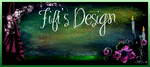











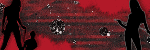




0 commentaires:
Post a Comment